Trail Camera Tips and Tricks: Things You Should Be Doing But Probably Aren’t
May 15 2014 – Shawn OConnor
Iowa Sportsman magazine invited us to write articles for their next 6 issues. We're excited to share our first article, "Trail Camera Tips and Tricks: Things You Should Be Doing But Probably Aren't". Stay tuned in the coming months for the rest!
The trail camera is the single most important advancement in hunting whitetails in the last 20 years. No other item in your hunting tool chest can help your success more than a trail camera. In the right hands, a trail camera is incredibly powerful, but as with any tool, it is important to understand how to use it. Unfortunately, most hunters make small mistakes that keep them from realizing the full potential that a trail camera can provide. What follows are tips on how you can improve your trail camera use, enabling you to capture more useful information and move you one step closer to wrapping your tag around a mature whitetail this fall.
Orientation
One common mistake made when setting up a trail camera is simply facing the camera in the wrong direction. Always face your camera north. This ensures that the sun’s path will never move across the sensor, causing a false trigger. It also helps with your daytime image quality because the sun’s glare will also be eliminated.
If you’ve ever been frustrated by seeing only images of the back ends of deer, chances are you had the camera perpendicular to the trail.
The reason for this undesirable image is that your camera was too close to the trail for the camera’s “delay,” meaning by the time the motion sensor triggered something was moving and told the camera to fire, the animal had already moved through most of the camera’s field of view, leaving you with a picture of its rump. A better strategy is to place your camera at a 45-degree angle to the trail. This allows the animal to be in the camera’s field of view and detection zone longer, leaving you with an image of the entire animal as well as the potential of multiple images.
Motion Sensor
Knowing how your trail camera works is key to getting your desired results. Most trail camera owners believe that their camera emits an infrared beam and that when that beam is broken, it triggers the camera to take a picture. While this technology does exist, it is called Active Infrared (AIR), trail cameras employ Passive Infrared (PIR). PIR sensors differ from active infrared in that they receive information about motion and temperature. When the sensor detects a difference between the moving object and the surrounding environment, it signals the camera to take a picture. That moving object could be an animal, bird, reptile or even vegetation. Knowing what causes the camera to take a picture can aid you in planning to eliminate the possibility of “false triggers.”
Batteries
If at all possible, you want all of your cameras to run on the same size batteries. This makes checking cameras simple, as you don’t need to have several different battery combinations in your pack. I also like to use the same size batteries in the rest of my hunting gear. For example, all of my cameras take AA size batteries. My headlamps and flashlights also take AA batteries. If my flashlight runs dim in the middle of tracking a deer, I can simply go to my nearest camera and “borrow” a couple of batteries.
Battery type is also an important consideration. Alkaline, rechargeable and lithium are choices. Alkaline is the least expensive, but they don’t perform well in cold weather. I don’t recommend rechargeable batteries. They are expensive and their effectiveness declines over time, not to mention you have to remember to fully charge them before use. Finally there is lithium, which has outstanding performance in all temperature ranges and is a great choice for trail cameras. I personally run alkaline during the warm months and then switch to lithium when temperatures drop below freezing. This allows me to use more economical batteries when they perform adequately, and then switch to the more expensive batteries when you need the reliability of lithium in cold weather conditions.
Preparation
Think about your camera setup the same way you think about your hunting setup. This means everything from scent control to not “over hunting” an area. You wouldn’t walk to your favorite stand in your old tennis shoes, so why do you do it when checking cameras? Scent control should be top of mind. Use rubber boots and gloves when visiting your camera setups. If possible, drive to your camera location. A human invading a whitetail’s environment in a vehicle is a completely different level of alarm than one on foot. For whatever reason, deer seem less alarmed.
Don’t check your cameras too often. I never check my locations more than weekly, and more often than not, the interval between visits is two weeks or more. Just like hunting your favorite stand, the less you interrupt an area, the better.
Time-Lapse Mode
Most cameras today come with some sort of time-lapse mode. This means the camera will take a picture at set intervals of time regardless of it detecting motion. Some cameras even have the ability to perform time lapse and still snap photos when motion is detected. Time lapse is an important feature and something you should be taking advantage of in your trail camera strategy. With the time-lapse mode, I suggest setting cameras to monitor a larger area, with the goal to gain an understanding of where animals are moving. You can then deploy your cameras in normal mode to narrow your focus, capture individual images of the deer, and pinpoint opportunities for setting up your ambush point.
Security
Your trail camera is a key strategic tool in your hunting success. You need it to capture the information you seek, but also ensure the information it records ends up in your hands rather than other opportunists. You can buy steel lock boxes to place your camera in or lock the camera to the tree, but these methods are nothing more than a deterrent. A thief with a couple of simple hand tools can be off with your camera in a matter of minutes. Your best defense against theft is for the thief to never realize a camera is present.
All trail cameras come with a strap to mount the camera to the tree, and most hunters use it. This is a mistake. By using the strap, you are advertising a camera exists at that location from 360 degrees. That strap is visible from a hundred yards away in the woods. Instead, use a camera mount. A camera mount will eliminate 50% of your risk. At least the thief has to be on the right side of the tree to find the camera. Several camera mounts exist on the market, or you can make your own. Search the internet for “Do It Yourself Trail Camera Mount,” for instructions on making your own camera mounts.
Most trail camera users mount their camera chest high on the trunk of a tree. Hence a thief is looking for cameras in the same location. Mount your camera ten to twelve feet off the ground, preferably on a stout branch rather than the trunk. Incorporate the camera into an intersection of branches. This gets the camera above eye level and also takes advantage of natural “noise” to help conceal the camera better. Use tree steps that can be removed to access the camera to change batteries or cards.
Image Management
Now that you’ve got all these images, what do you do? Next to security, this is the biggest opportunity for improvement for most camera users. If you are like me, I used to bring the images home, upload them to a folder on my computer, and never touch them again. When I would talk to my buddies about a certain image, I’d search through my computer to find it, and after several minutes, give up. I’d realize the picture I wanted was lost in a mess of thousands of images. Once you compound several years of photos together, you quickly become overwhelmed with the mass of information at your fingertips and no real plan on how to manage it all.
The images you capture are pieces of a puzzle that need to be put together. And just like putting a puzzle together, you need a plan. This is where a service like DeerLab.com can make sense out of chaos. If you haven't tried a service like this, you should check them out. They can literally take thousands of images and start to develop patterns that you never knew existed. From weather conditions and moon phase, to time of day. In addition, DeerLab offers a free trial to test out their services. Give it a try. Your eyes might be opened to what’s been there all along.
Get Connected
Join an online community where you can learn how other hunters are deploying their cameras. Most of these community sites have a forum dedicated specifically to trail cameras. The options are numerous. In addition to general hunting forums on iowasportsman.com, some local Iowa sites that specifically discuss trail cameras include IowaWhitetail.com, OutreachOutdoors.com and TrailCamTrophies.com. Larger national sites include QDMA.org and Bowsite.com. All of these sites are tremendous resources to learn how to use your camera. If you are in the market for a new trail camera, go to TrailCamPro.com to find independent reviews for any trail camera. This site tests trail cameras on numerous features so you can compare different makes and models against one another. TrailCamPro.com is also active on Twitter and Facebook discussing trail camera deployment and use.
Take advantage of your trail cameras. There is no other piece of hunting equipment more vital to your scouting efforts and overall success.
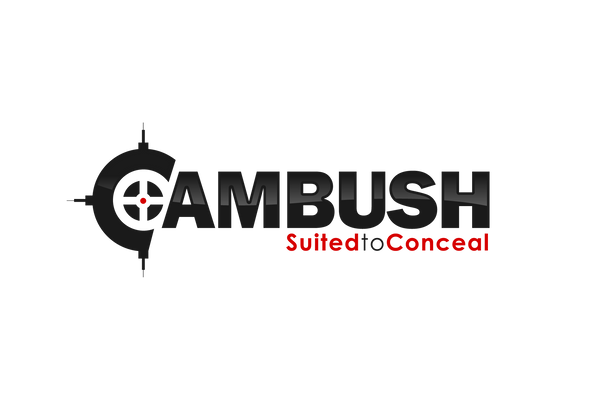

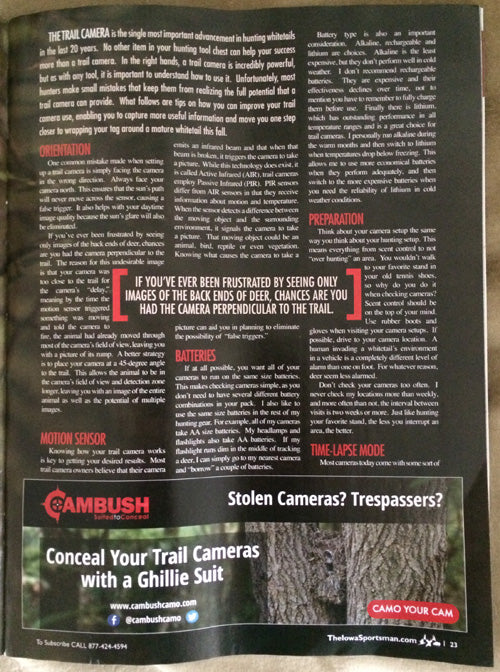
3 comments
This is great! Thanks for sharing! I’ve seriously been looking for any and all tips for better trail camera photos to really up my game this year, so this is perfect! I’ve been reading a lot of different people’s tips and one that I see both pros and cons for are mineral licks, is that something you would recommend?
Great info. Who knew so much went into setting up a camera? Thanks for the info..
Shawn and Kristi – I just realize you wrote this article in the Iowa Sportsman magazine! Thanks so much for highlighting DeerLab’s trail camera software in your image management section! We really appreciate the mention as well as educating hunters on how they can get more out of their trail cameras. Great article.